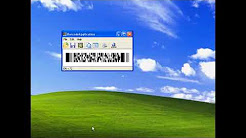| Start PDF417 Application. | |
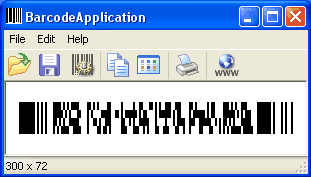
|
|
| Adjust the properties of the PDF417 bar code. | |
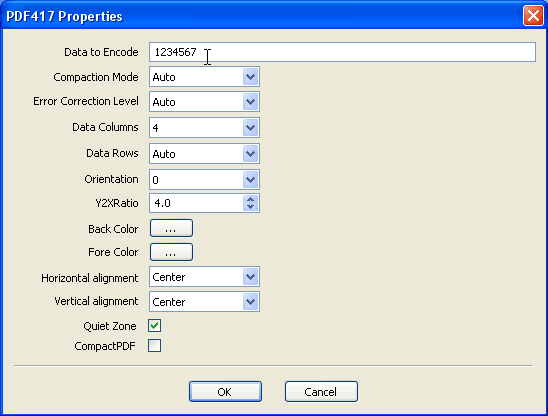
|
|
| Copy the PDF417 image to the clipboard (also you can press Ctrl+C keys). | |
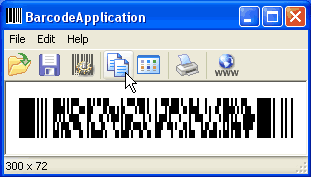
|
|
| Start OpenOffice application then right-click to open the context menu and select Paste (or press Ctrl+V keys) | |
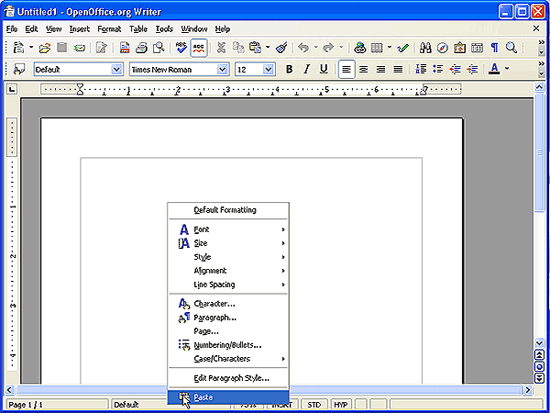
|
|
| Now the PDF417 barcode image is present on the OpenOffice application | |
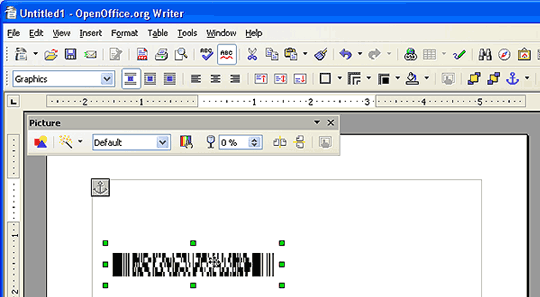
|
|