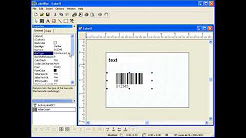| Create the Excel worksheet. | |
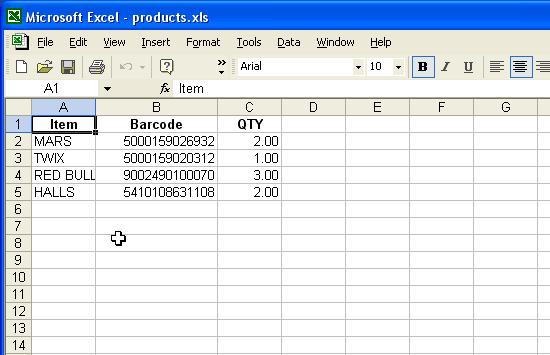
|
|
| Select needed columns. | |
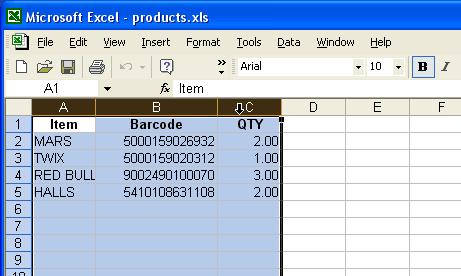
|
|
| Type the columns name and press Enter. | |
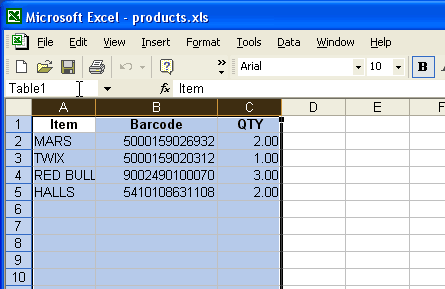
|
|
| Start LabelBar(Pro) and create the label. | |
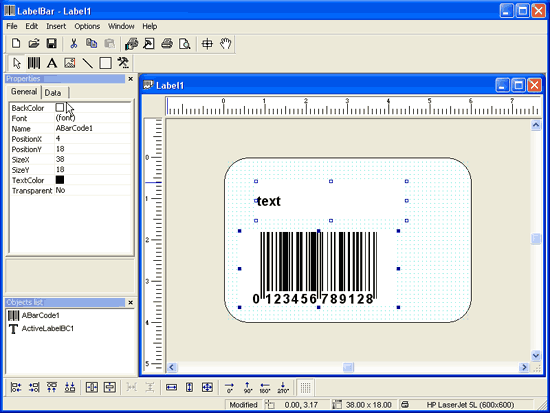
|
|
| Switch to the Data tab and select data source (for more details look the Flash Tutorial). | |
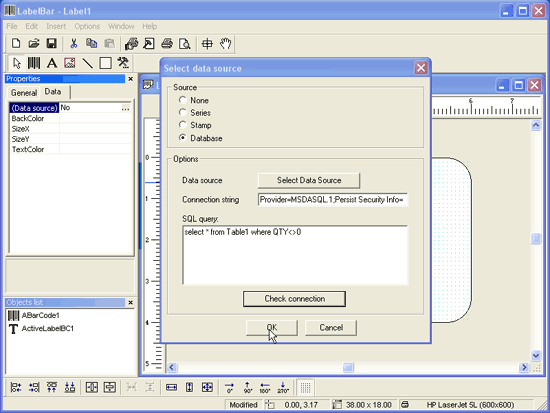
|
|
| Link the Excel columns with the label objects (text, barcode, etc.). | |
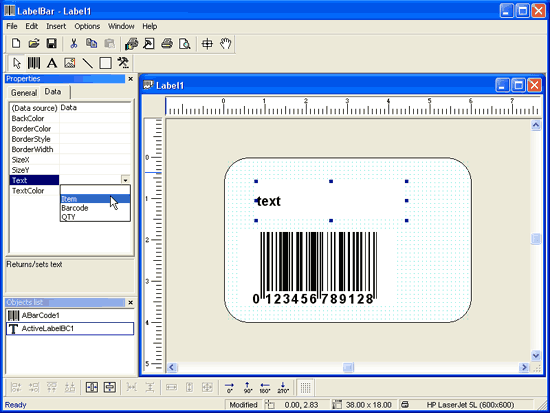
|
|
| Preview the barcode labels. | |
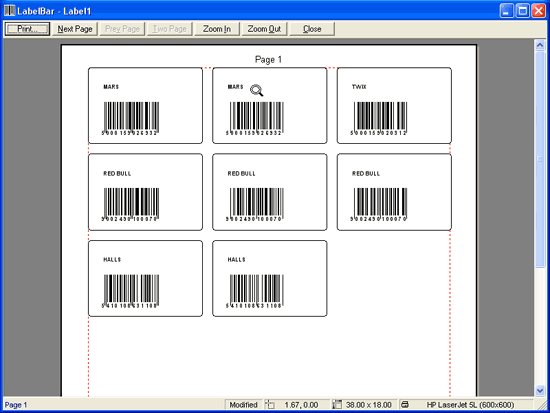
|
|