Click one of the links to get information about our barcode CGI applications:
|
|||||||||||||||||||||||||||||||||||||||||||||||||||||||||||||||||||||||||||||||||||||||||||||||||||||||||
| Barcode CGI parameters | |||||||||||||||||||||||||||||||||||||||||||||||||||||||||||||||||||||||||||||||||||||||||||||||||||||||||
Our barcode CGI generators understand both GET and POST requests.
|
|||||||||||||||||||||||||||||||||||||||||||||||||||||||||||||||||||||||||||||||||||||||||||||||||||||||||
| Examples | |||||||||||||||||||||||||||||||||||||||||||||||||||||||||||||||||||||||||||||||||||||||||||||||||||||||||
|
If you specify the following parameters:
http://localhost/test/barcgi.exe?data=012345678912&btype=11&talign=4&h=80&bcolor=ffff00 "012345678912" will be encoded in the EAN-13 barcode, the image height is 80 pixels, the background color is yellow. See the picture below. 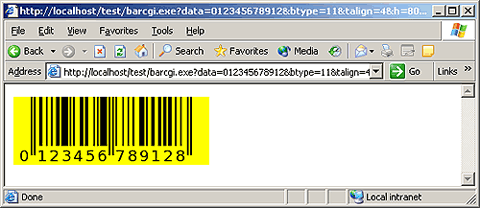
To get information about the Barcode CGI application (and also the license information), just specify the parameter help: http://localhost/test/barcgi.exe?help=1 If the web server returns an error for some reason (for example, a CGI Error for a Windows server or an Internal Server Error for Linux), you may have specified some parameters incorrectly. Try specifying the parameters as shown below and you will get such an error. http://localhost/test/barcgi.exe?w=10 As you can see, the width of the bar code image is set to 10 pixels. Of course, a barcode image cannot have this size. To get debugging information, add the parameter debug and you will see an error message: http://localhost/test/barcgi.exe?w=10&debug=1 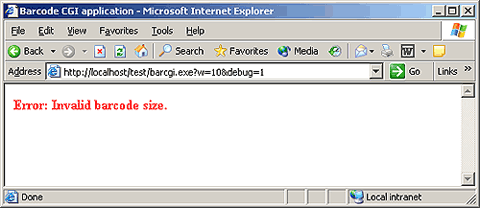
|
|||||||||||||||||||||||||||||||||||||||||||||||||||||||||||||||||||||||||||||||||||||||||||||||||||||||||
